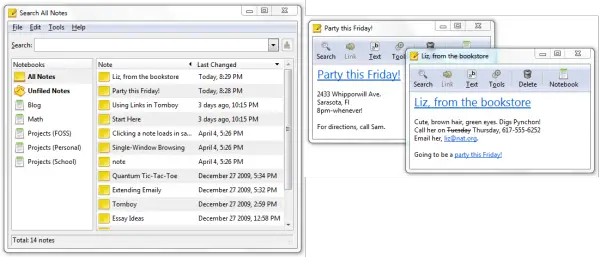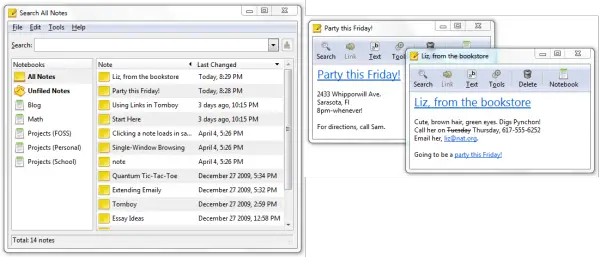Tomboy Note-taking app for Windows 10
For instance, in Windows 10 one can pin Tomboy to the taskbar and view the recent and pinned notes by performing a right-click or search all notes right from the taskbar. Moreover, this desktop application supports linked notes, easy editing, and quick search. Besides this, one can quickly access one’s notes by a mere mouse-click on the Tomboy pane applet, visible on the desktop. The ‘Table of Contents’ lists all your notes in the order they were last modified. Tomboy isn’t limited to a certain set of features – you can extend it as you wish using the many available add-ins. Salient Features:
Font styling and sizingAuto-linking to web and e-mail addressesInline spell checkingRedo and Undo option
Download Tomboy from here. Tomboy is compatible with Windows, Mac, and Linux operating systems. Go here if you are looking for some more Notepad replacements or alternatives.