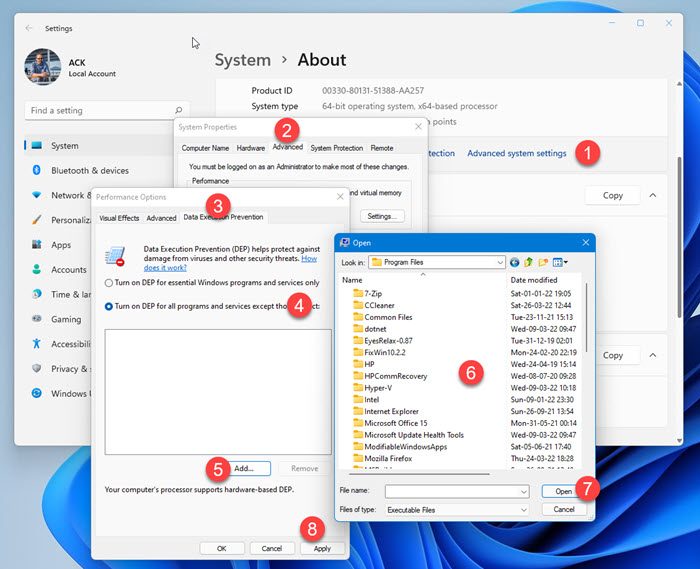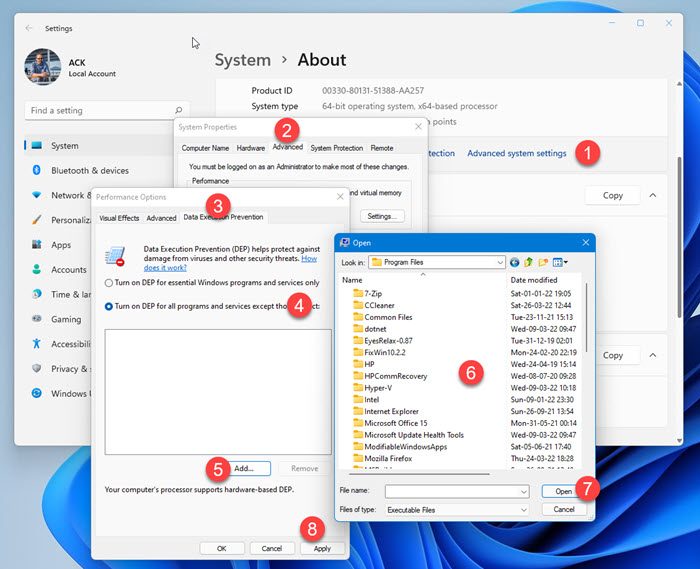If you want to generally turn off DEP or Data Execution Prevention in your Windows 11/10, you can always do so, But if you need to turn off Data Execution Prevention for a particular program only, like say explorer.exe, here’s how to go about it.
Turn off Data Execution Prevention for Particular Program
So in effect the selected program/s exe files will have DEP turned off – whereas all others will have it turned on by default. This way, you can disable or turn off Data Execution Prevention for Explorer too, by navigating to the C:\Windows folder and selecting explorer.exe. Hope this helps.