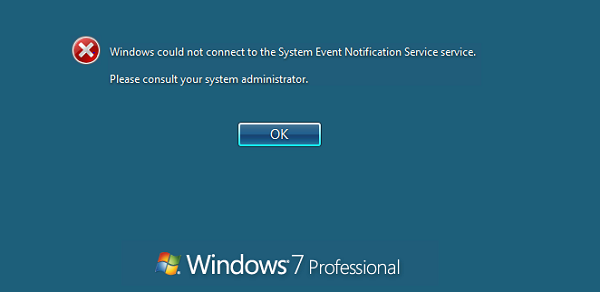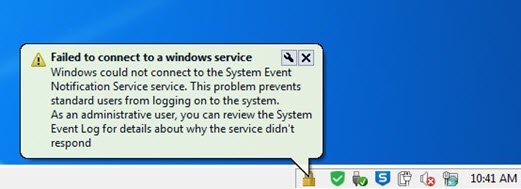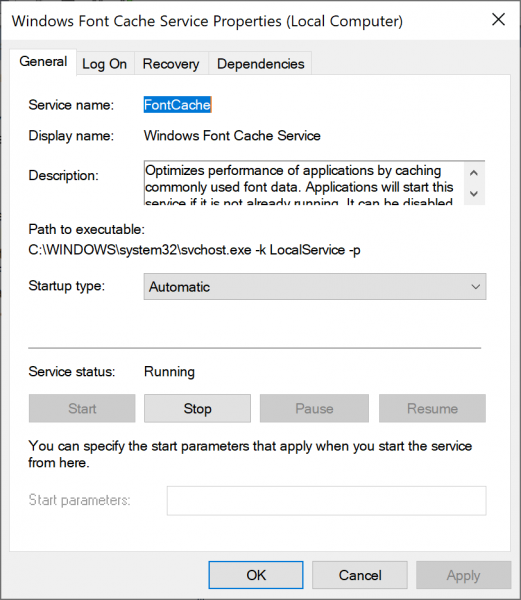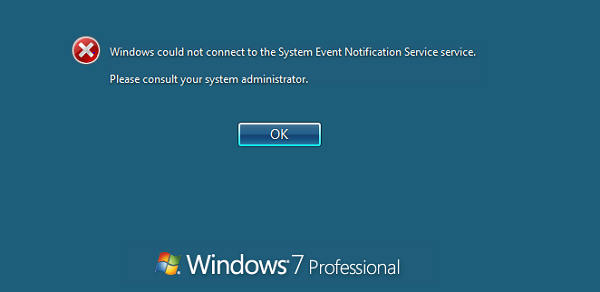Some users have reported that they could log in, only to see a message pop up from the Notification area.
Windows could not connect to the System Event Notification Service
We will be taking a look at the following methods to fix the problem: 1] Check various Windows Services
Type, services.msc in the Start search box and hit Enter to open the Windows Services Manager. Locate the following services, and then double-click on it to open its Properties box, Make sure that the Startup Type is set to Automatic and ensure thate they are started and running. 2] Reset Winsock In case you use IPv4, use this command: If you use IPv6, use this command: 3] Use System File Checker Run CMD as Administrator and then execute the following command to run System File Checker: Restart your system after the scan is completed. You can also use our freeware FixWin to Run the System File Checker utility with a click. Trust this works for you! Read next:
Windows Services will not startFailed to connect to a Windows service.