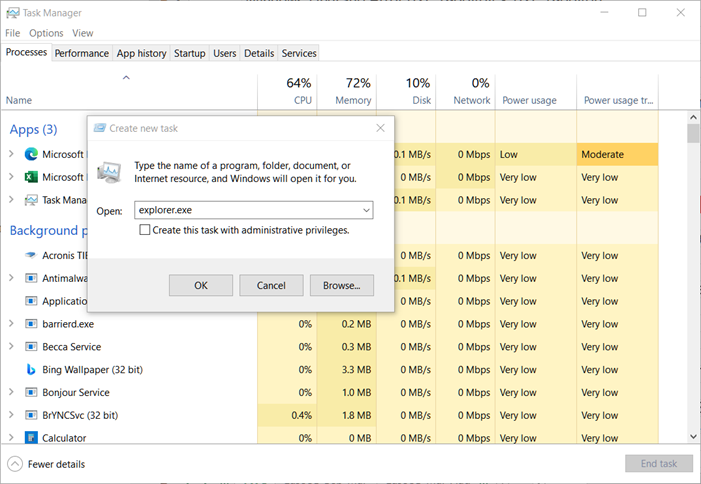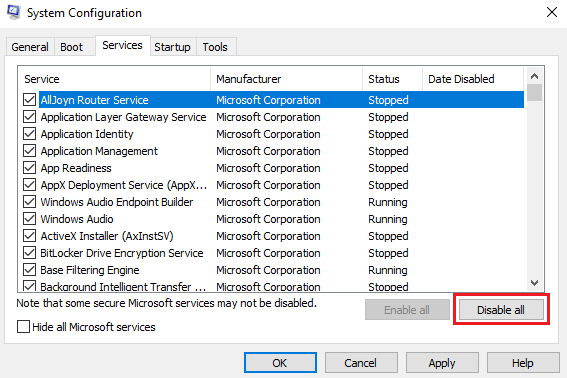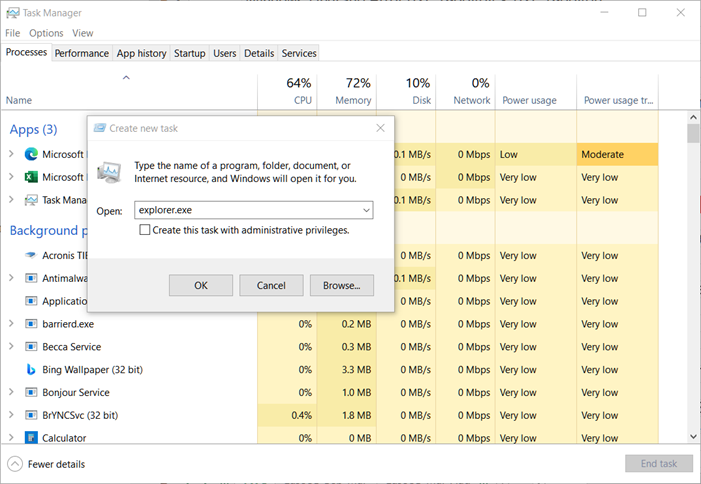Windows Taskbar icons or buttons not working
Follow these solutions to fix the taskbar issues. You will need admin permission to execute the mentioned solutions. Follow these only when none of the icons are working, and a restart doesn’t fix it.
1] Restart File Explorer
Taskbar, Start menu, and any UI you get to see is part of the explorer. Open Task Manager, and then locate Windows Explorer. Right-click, and then kill it. Windows should automatically start the exeplorer.exe, but in case it does not then follow the below-mentioned steps.
Press ALT + CTRL + Del to open Task ManagerThen click on File > Run new Task icon > type explorer.exe, and then press the Enter key.It will restart the Explorer, and you should see everything back and responsive.
You can also add the below commands to a bat file and run it with admin permission. It will automatically kill the explorer and then restart it. Once done, try clicking on icons, and it should work. Read: Fix Unclickable Taskbar; Can’t click on Taskbar.
2] Run SFC and DISM
SFC (System File Checker) and DISM command can help you fix corrupt files. If there is corruption that is causing Taskbar to act differently, they should help you fix it.
Open Command Prompt with admin privilegesType sfc /scannow and let it completeRestart the computer and check if the issue is resolved.
If this doesn’t fix the problem, we suggest running DISM /Online /Cleanup-Image /RestoreHealth command in an elevated command prompt. If there is a problem, then it will be fixed. Once done, the Taskbar should respond as expected.
3] Troubleshoot in Clean Boot State
A Clean Boot is used to diagnose and later troubleshoot issues with your system. During a Clean Boot, we start the system with a minimal number of drivers and startup programs which helps isolate the cause with interfering software. Once you have booted in the Clean Boot State, enable one process after another and see which process makes the problem appear. Thus you can find the offender. I hope the post helps.